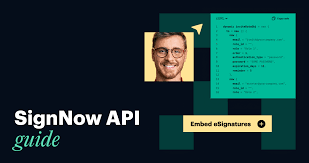
How to Streamline Your Client Approval Process Using signNow
As a marketing professional, client approvals are critical to the success of every campaign. Whether it’s a creative brief, a proposal, or a contract, getting timely approval from clients is often one of the most time-consuming and frustrating parts of the process. Traditional methods—sending documents via email, waiting for feedback, and tracking multiple versions—can lead to delays, miscommunication, and missed deadlines.
signNow offers a streamlined solution to automate the approval process, providing a more efficient, secure, and transparent workflow for client interactions. In this article, we’ll explore how to leverage signNow to simplify and accelerate your client approval process, improving both your team’s productivity and client satisfaction.
1. Use Digital Signatures for Faster Approvals
One of the biggest bottlenecks in the client approval process is the need for physical signatures. Whether you’re working with contracts, NDAs, or creative materials, waiting for clients to print, sign, and send documents back can take days or even weeks.
signNow allows clients to sign documents digitally from any device—whether they’re at the office, at home, or on the go.
Tip:
-
Send documents for digital signature using signNow. Your clients can sign instantly, without the hassle of printing, scanning, or mailing back documents. This eliminates the delays associated with traditional signatures and speeds up the approval process, allowing your team to move on to the next task faster.
By enabling digital signatures, you remove a key friction point from the approval process, allowing campaigns to move forward on schedule.
2. Use Reusable Templates for Consistency and Speed
Marketing teams often use the same types of documents repeatedly—proposals, contracts, client agreements, and other forms. Manually creating these documents each time is a waste of valuable time. Fortunately, signNow allows you to save frequently used documents as templates, which can be reused across clients and campaigns.
Tip:
-
Create templates for common client documents, such as proposals, contracts, and approval forms. Once you’ve created a template, you can easily pull it up, make minor adjustments, and send it off for signature. This ensures consistency across documents and speeds up the process for each new client interaction.
Templates make it easier to maintain consistency, eliminate errors, and reduce time spent on repetitive administrative work.
3. Set Automated Reminders to Keep Approvals on Track
One of the most frustrating aspects of client approvals is the constant follow-up needed to get documents signed. With signNow, you can eliminate this task by automating reminders for clients who haven’t yet signed.
Tip:
-
Set up automated reminders in signNow to notify clients about pending signatures. You can choose how frequently these reminders are sent, ensuring that clients are consistently prompted without you needing to manually follow up.
Automated reminders ensure that no document is left pending for too long, reducing delays and keeping your client approvals on track.
4. Track Document Status in Real-Time
Tracking the status of each document is essential to managing client approvals efficiently. Without a clear system for monitoring who has signed and who hasn’t, it can be easy to miss an approval or get caught in a never-ending email chain. signNow provides a real-time tracking system that allows you to see exactly where each document is in the approval process.
Tip:
-
Monitor document status in the dashboard to keep tabs on pending signatures. You’ll see when the document is viewed, signed, and by whom. This allows you to take proactive action, such as sending a reminder or contacting the client directly if necessary.
Having visibility into the approval process in real time allows you to be more proactive and ensures no document gets stuck in limbo.
5. Simplify the Client Approval Process with Customizable Workflows
Every client and project is different, which is why a one-size-fits-all approach to approvals doesn’t always work. Fortunately, signNow allows you to customize workflows based on the type of document and the number of signers involved. Whether you’re working with a single client or collaborating across multiple departments, signNow allows you to define the approval path.
Tip:
-
Create custom workflows for documents based on the specific needs of each client or project. For example, you can set up a workflow where documents first go to the legal department for review, then to the creative team for feedback, and finally to the client for final approval. By defining the path ahead of time, you eliminate confusion and ensure all parties involved sign in the proper order.
Customizable workflows ensure that your documents follow the right path and are reviewed by the right people, streamlining the approval process and reducing the risk of mistakes or delays.
6. Centralize Documents in a Secure Cloud Storage
Managing client documents across multiple platforms or email threads can quickly become chaotic. signNow solves this problem by storing all signed documents in secure cloud storage, making it easy for you and your clients to access the most recent versions of every document.
Tip:
-
Store all client approval documents in the cloud for easy access and version control. This way, you can quickly retrieve the latest documents and ensure that everyone is working from the correct version.
Centralized cloud storage makes it easier to stay organized, collaborate with your team, and share documents with clients, all while keeping sensitive information secure.
7. Collect Payments Alongside Signatures for Immediate Processing
In many cases, marketing campaigns require an upfront deposit or payment before the project begins. Instead of managing payments separately, you can collect payments alongside document signatures through signNow’s payment integration with platforms like Stripe or PayPal.
Tip:
-
Use signNow’s payment collection feature to request payments when clients sign contracts or proposals. This ensures that payments and approvals happen simultaneously, streamlining the process and reducing delays.
By collecting payments at the same time as signatures, you ensure that your project is financially backed before moving forward, reducing the risk of non-payment or financial delays.
8. Create Custom Fields for Client-Specific Data
Some client agreements require personalized information or customized terms. signNow allows you to create custom fields in your documents, making it easy to gather the necessary client-specific data.
Tip:
-
Add custom fields to your documents for client-specific information, such as pricing, deadlines, or special terms. These fields can be automatically populated or manually filled in, ensuring that each document is tailored to the individual client’s needs.
Custom fields reduce errors and streamline the document creation process by automatically including the most relevant details for each client.
9. Use SignNow’s Audit Trail for Transparency and Accountability
When it comes to client approvals, transparency is essential. signNow creates a detailed audit trail for each document, tracking who signed, when they signed, and from which device. This feature ensures that both you and your clients have a clear record of the approval process.
Tip:
-
Leverage the audit trail to provide clients with complete visibility into the approval process. If there’s ever a question about the timing of a signature or document version, you can easily access this information, helping to resolve disputes quickly and clearly.
An audit trail provides an added layer of transparency, ensuring that all parties are on the same page throughout the approval process.
Conclusion: Streamline Client Approvals and Improve Campaign Efficiency
The client approval process doesn’t have to be slow, cumbersome, or frustrating. signNow provides the tools you need to streamline approvals, from digital signatures and reusable templates to real-time tracking and customizable workflows. By automating and organizing the approval process, you can reduce delays, improve team productivity, and keep clients satisfied.
By leveraging these tips and tricks in signNow, you’ll simplify your document workflows, increase efficiency, and ensure that marketing campaigns stay on track and on time.